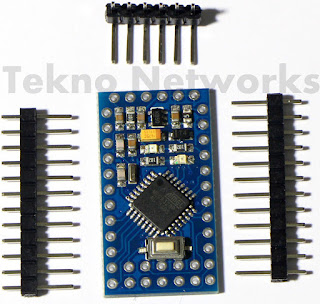The Hardware for this project is pretty straight forward
here is the diagram :
We are connecting the LCD Module to Arduino Miini Pro and program it with a USB dongle
What nice about this module is that A5( SDL ) , A4( SDA ) , VCC and GND sitting on the top header , leaving all the other pins available for other tasks.
I2C to display adapter :
This small module does all the addressing and conversion from I2C to parallel format that the LCD working . it also has a pot , you might need to play with it if you get blank screen after uploading the sketch ( I set it up if you buy it from our store ) .
As you can see the address is 000 , you can connect up to 7 more displays in parallel just by shorting A0 A1 & A2 .
Pro Mini atmega328
This little micro-controller does all the job. We are going to use the Arduino IDE to upload the module with the sketch serially . Once the code is uploaded all that is required is power .
The code is stored in the non volatile memory . for this application we just wiring the 4 wires on the top header you have Digital input/outputs D2-D13 and Analog: A0-A3 and A6,A7 Free to use in the breadboard !!!
USB to serial Dongle
I recommend to get the USB to TTL UART Module CH340G it works well with windows 10 and drivers installed automatically
other UART Chipsets are available on Ebay .